Frontend testing
November 10, 2020 — 7 min read
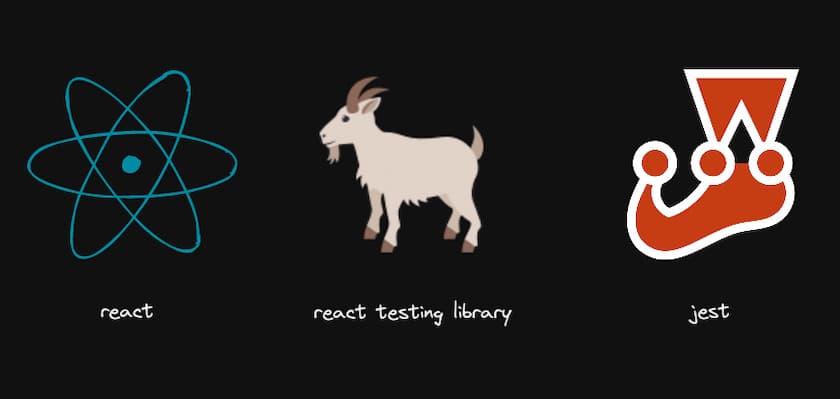
Why create tests?
The first question that should come to the mind of every developer is, why create tests? When it comes to frontend development, you might often hear “Why bother creating tests when the team can test it?”
Automated tests do require extra effort when developing software, but what many people fail to realize is that this effort can actually save more effort and even money in the future.
How can we be sure that a change X won’t break features that were already working? That’s where different types of tests come in. In this article, I’ll be discussing unit tests and showing how to test your React application.
Avoid implementation detail tests!
When it comes to React, people often associate component tests with the Enzyme library. It’s definitely a good library that has helped many developers test their React applications, but over time, there have been many controversies in the community about the false positives and false negatives that this testing approach provides.
Since the goal is to test the implementation detail directly, when a code refactoring occurs, tests can fail, resulting in a false negative. In the case of false positives, they can appear when the detail is not tested, passing bugs through the tests.
If you want more information and examples, I recommend this article by Kent C. Dodds.
Tooling
I’ll briefly discuss the recommended testing tooling for React when it comes to unit tests.
Jest is a complete testing framework for JavaScript, and it can be used to test frontend web, backend, mobile, and various platforms that use JS.
Testing Library is a library with utilities for creating behavior-focused tests. In the example, I’ll show how to use it in React, but there are versions for Vanilla JS, Vue, React Native, and others.
Creating the structure
In this post, I’ll be using React. If you’re not familiar with it, take a look at my other post. I’ll also be using React’s new Hooks API. If you’re not familiar with it, read this post.
First, I’ll create a simple routing structure with react-router-dom.
import React from 'react'
import { Switch, Route } from 'react-router-dom'
import Home from './pages/Home'
import List from './pages/List'
const Routes = () => (
<Switch>
<Route path="/" exact component={Home} />
<Route path="/list" component={List} />
</Switch>
)
export default Routes
With the routing file created, I just need to call it in the App.tsx, which is the first component of the application.
import React from 'react'
import { BrowserRouter } from 'react-router-dom'
import Routes from './routes'
export default function App() {
return (
<BrowserRouter>
<Routes />
</BrowserRouter>
)
}
Now I’ll quickly go through the two screens I created and explain the functionality of each one.
import React, { FormEvent, useCallback, useState } from 'react'
import { useHistory } from 'react-router-dom'
const Home = () => {
const [name, setName] = useState('')
const history = useHistory()
const handleSubmit = useCallback(
(e: FormEvent) => {
e.preventDefault()
if (name) {
history.push('/list', { name })
}
},
[history, name]
)
return (
<form onSubmit={handleSubmit}>
<label>
<div>User</div>
<input
placeholder="User"
value={name}
onChange={({ target }) => setName(target.value)}
/>
</label>
<button type="submit">See repos</button>
</form>
)
}
export default Home
This is the initial screen, containing only one input and it’s responsible for sending the value entered by the user to the screen that will list the Github repositories of the entered name.
import React, { useEffect, useState } from 'react'
import { Link, useLocation } from 'react-router-dom'
import axios from 'axios'
interface IRepo {
id: number
name: string
description: string | null
url: string
stargazers_count: number
forks: number
open_issues: number
}
const List = () => {
const { state } = useLocation<{ name: string } | undefined>()
const [repos, setRepos] = useState<IRepo[]>([])
useEffect(() => {
;(async () => {
try {
const { data } = await axios.get(
`https://api.github.com/users/${state?.name}/repos`
)
setRepos(data)
} catch (err) {
console.error(err)
}
})()
}, [state?.name])
return (
<div>
<Link to="/">Voltar</Link>
<ul>
{repos.map((repo) => (
<li key={repo.id}>
<p>{repo.name}</p>
{repo?.description ? <p>{repo.description}</p> : null}
<div>
<a href={repo.url} target="_blank" rel="noreferrer noopener">
Link
</a>
</div>
<span>Stars: {repo.stargazers_count}</span> <span>
Forks: {repo.forks}
</span> <span>Issues: {repo.open_issues}</span>{' '}
</li>
))}
</ul>
</div>
)
}
export default List
This screen is responsible for fetching the user’s repositories using the Github API and listing them.
Testing
Now let’s get to the important part of the post, creating the first tests.
To create the test file, we can use the extension File.test.tsx or File.spec.tsx. In the case of unit tests, I usually use spec as the extension.
In this first test, I can already explain why I created the routing between pages for this example. It was to show how to make mocks of libraries.
To start the test, we usually use describe to inform a suite of tests, i.e., a block that will test the same function, object, or component in various ways. Inside this describe, we have various syntaxes for creating tests. The one I use the most, and a large part of the community as well, is it, which could be replaced by test. However, when we write what should happen in the test, it becomes more semantic, as in this example: “Should go to the List page”.
describe('Home', () => {
it('should go to List Page', () => {
// implementation
})
})
After creating the test structure using Jest syntax, we use the render function from testing-library to render our component that will be tested. With the component inside the render function, we can use destructuring to get the getByPlaceholderText and getByText functions that are used to select elements that were rendered from the component in the render function.
import React from 'react'
import { render } from '@testing-library/react'
import Home from './Home'
describe('Home', () => {
it('should go to List page', () => {
const { getByPlaceholderText, getByText } = render(<Home />)
// implementation
})
})
To trigger DOM events in the test, we import the fireEvent function from the testing-library and use the change event to change the input value. We have to follow the event structure, so it is an object with a target key, which is another object with a value key and the input value. Also, with fireEvent, we trigger a click on the button, which would be the behavior of going to the List page with the value entered in the input.
import React from 'react'
import { render, fireEvent } from '@testing-library/react'
import Home from './Home'
describe('Home', () => {
it('should go to List page', () => {
const { getByPlaceholderText, getByText } = render(<Home />)
fireEvent.change(getByPlaceholderText('User'), {
target: { value: 'azagatti' },
})
fireEvent.click(getByText('Ver repos'))
})
})
To know whether the test passed or not, we add the expect function. Inside it, as the first parameter, we add any value that will be compared with the Matcher, which is the chained function of expect. In the first expect, it is expected that the input with the placeholder User has the value passed in the event, in this case azagatti.
import React from 'react'
import { render, fireEvent } from '@testing-library/react'
import Home from './Home'
describe('Home', () => {
it('should go to List page', () => {
const { getByPlaceholderText, getByText } = render(<Home />)
fireEvent.change(getByPlaceholderText('User'), {
target: { value: 'azagatti' },
})
fireEvent.click(getByText('Ver repos'))
expect(getByPlaceholderText('User')).toHaveDisplayValue('azagatti')
})
})
The test seems ready, but an error will occur if you run it, if we analyze the page closely, it is being rendered outside the routes and uses a hook and a method from that hook to go to another page, and that’s where the mock comes in.
There are several ways to mock with Jest. For libraries, I find it easier to use a mock function that is called with the global variable jest itself. As the first parameter, we pass the name of the module(library) that will be mocked and then what this library will return. The react-router-dom library itself returns many things, but what I’m interested in, which is used on the page, is the useHistory hook, so I just need to mock its implementation.
I know that useHistory is a function that returns an object that has several functions and again, I only need to mock what I use, in this case the push function. To mock a function, we can add only an empty function(() => ) or if we want to monitor it, we can create a variable with jest.fn() and pass it to the function we want to monitor. Since I have access to the function that should be used on the button click, I can add another expect and the Matcher as toBeCalled which checks if the function in the expect parameter was called.
import React from 'react'
import { render, fireEvent } from '@testing-library/react'
import Home from './Home'
const mockedHistoryPush = jest.fn()
jest.mock('react-router-dom', () => {
return {
useHistory: () => ({
push: mockedHistoryPush,
}),
}
})
describe('Home', () => {
it('should go to List page', () => {
const { getByPlaceholderText, getByText } = render(<Home />)
fireEvent.change(getByPlaceholderText('User'), {
target: { value: 'azagatti' },
})
fireEvent.click(getByText('Ver repos'))
expect(getByPlaceholderText('User')).toHaveDisplayValue('azagatti')
expect(mockedHistoryPush).toBeCalled()
})
})
This is a simple test, but with it, I was able to explain many of the concepts used to create tests in React.
With most of the concepts already explained, in the test of the List page, I will focus on the new concepts.
import React from 'react'
import { render, waitFor } from '@testing-library/react'
import axios from 'axios'
import MockAdapter from 'axios-mock-adapter'
import List from './List'
const apiMock = new MockAdapter(axios)
const mocksRepos = [
{
id: 1,
name: 'Repo01',
description: 'Description01',
url: 'about:blank',
stargazers_count: '1',
forks: '2',
open_issues: '3',
},
{
id: 2,
name: 'Repo02',
description: 'Description02',
url: 'about:blank',
stargazers_count: '4',
forks: '5',
open_issues: '6',
},
]
jest.mock('react-router-dom', () => {
return {
useLocation: () => ({
pathname: '/list',
state: { name: 'azagatti' },
}),
Link: ({ children }: { children: React.ReactNode }) => children,
}
})
describe('List', () => {
it('should load repos', async () => {
apiMock
.onGet('https://api.github.com/users/azagatti/repos')
.reply(200, mocksRepos)
const { getByText } = render(<List />)
await waitFor(() => {
expect(getByText('Repo01')).toBeInTheDocument()
expect(getByText('Repo02')).toBeInTheDocument()
})
})
})
Another library? axios-mock-adapter? Yes, it is used to facilitate the creation of mocks with axios. If you are using fetch, there is this package and many others. Where I work, we use GraphQL with the library Apollo Client and the library itself provides a way to mock the calls.
In this test, the react-router-dom library is mocked again, but this time what is used on the page is the useLocation hook and the Link component. Again, the hook is a function and from it, I want the state that would be sent by the Home page. The Link component uses children as the text or element that is displayed, so I create a function that only returns this text, without implementation.
The API mock part is something that can be found in the documentation of each tool, in the case of axios-mock-adapter I need to create a variable that receives the class of the library and as a parameter of this class, the axios instance. With the variable, I can specify the route and its return, in this test, I returned the status 200 and the mockRepos array declared at the top with the same format used on the page.
In the expect part, I used a function from testing-library to wait for the element with the text I informed to be in the DOM. As the API call is asynchronous, if I don’t use the waitFor function, an error will occur because at the time of the component’s first render, these texts will not yet be on the screen.
Repository with the code: https://github.com/AZagatti/post-tests
Conclusion
At first, creating tests can delay development and not explicitly show the advantage of creating those tests, but as the application grows or is a small but very important application, it is essential to have that confidence in developing knowing that new code will not affect the functionality of the old one and cover various situations that can happen with the component.
My opinion is that whenever there is a vision of growth or importance for the application, tests should be created. It is a habit that becomes more familiar and common with practice. I really recommend studying more about the subject.
Recommended content
Kent C. Dodds: https://kentcdodds.com/blog/write-tests
Robin Wieruch: https://www.robinwieruch.de/react-testing-library
